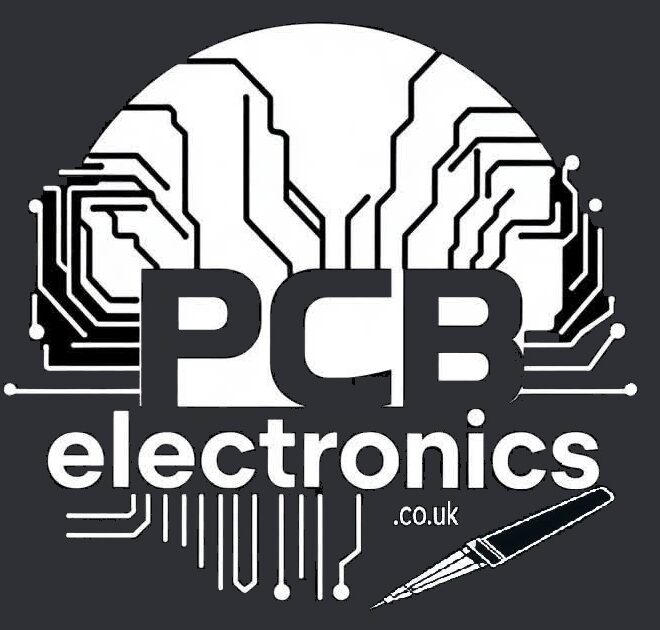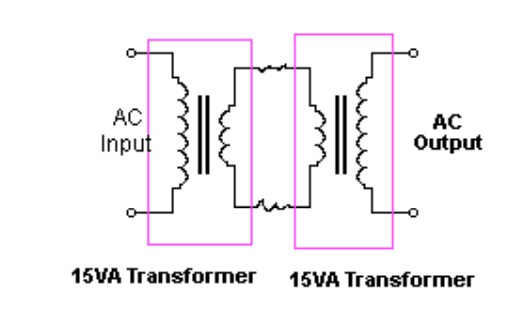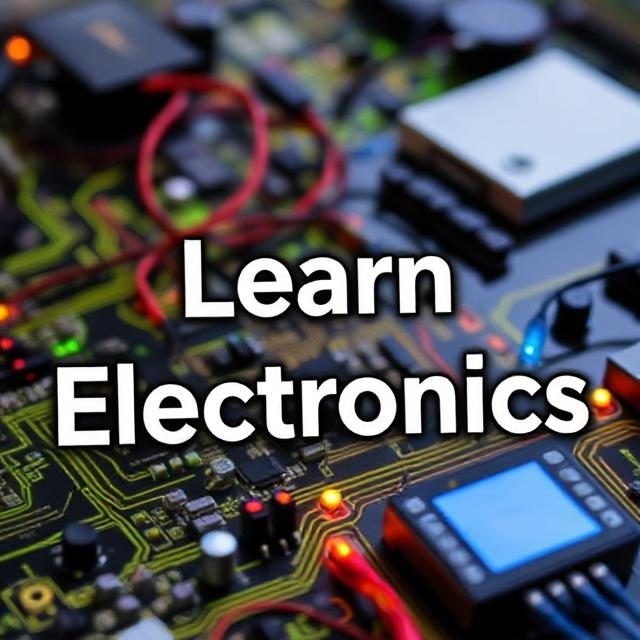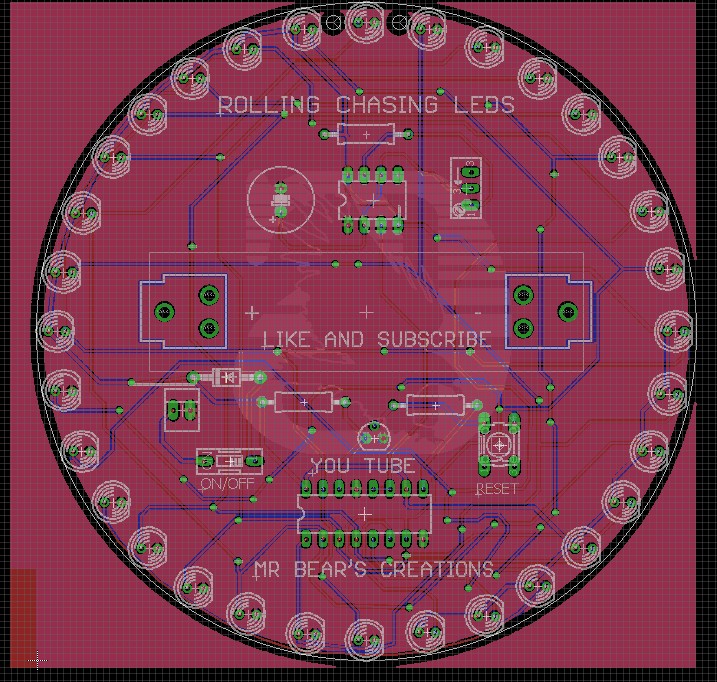- Bringing Your Electronic Projects to Life!!!
Raspberry Pi 500: A Computer Inside a Keyboard!
Imagine having a full-fledged computer built right into a keyboard. That’s exactly what the Raspberry Pi 500 is! This tiny but mighty device packs serious computing power into a sleek, all-in-one design, making it perfect for beginners, tech enthusiasts, and DIY tinkerers alike.
What Makes It Tick?
Inside this keyboard-computer combo, you’ll find a super-fast brain—a 2.4GHz quad-core processor that keeps things running smoothly. It also comes with 8GB of RAM, which is like having a big desk to spread out all your work. Whether you’re coding, running multiple programs, or even gaming, the Raspberry Pi 500 can handle it!
Specs in Simple Terms:
Processor: A powerful chip that makes everything run fast.
Memory (RAM): 8GB, so you can do lots of things at once.
Ports: USB for accessories, Ethernet for fast internet, and HDMI for connecting to a monitor.
Storage: MicroSD card slot, so you can expand as needed.
Get the Whole Set!
Want the full experience? The Raspberry Pi 500 Desktop Kit includes everything you need to get started:
A matching mouse and power supply.
An HDMI cable to connect to a monitor.
A handy beginner’s guide to help you set up your new computer.
And for an extra $100, you can even grab Raspberry Pi’s brand-new 15.6-inch HD monitor—perfect for a sleek setup!
What Can You Do With It?
The Raspberry Pi 500 isn’t just a cool gadget—it’s a powerful tool! Here are some awesome things you can create with it:
A Retro Gaming Console – Play classic games like Super Mario and Sonic.
A Smart Home Hub – Control your lights, thermostat, and security cameras.
A Coding Machine – Learn Python, Java, or C++ with ease.
A Media Center – Stream videos and music like a pro!
Why This Is Exciting!
I love how the Raspberry Pi 500 makes computing so simple. No bulky towers, no complicated setups—just plug it in, connect it to a screen, and you’re ready to go! Whether you’re a beginner learning to code or a tech geek building your next project, this tiny computer-in-a-keyboard has something for everyone.
So, what would you create with a Raspberry Pi 500? Let me know in the comments!
💡 Bonus Tip: If you’re new to Raspberry Pi, start with simple projects like making an LED blink or setting up a personal website. It’s easier than you think!